How To Write SEO Friendly Article And Rank In Google
Previous Blog We Talk About Advance Seo For Blogger In This blog we Gonna Teach You How To Write SEO Friendly Article Our main purpose give value for our audience if you are write high quality problem solving article everyone love your article and when people love you, your website will boost in ranking because Google wants the best result in the first page so try to do best from other creators analyze what your competitors actually doing and try to do best so in this blog we try to understand what is the strategy you apply in your article so if you want to rank your Article and you want to write an SEO friendly Article Read the whole article these all the steps in white hat SEO I hope you will like it.
How To Write SEO Friendly Article
 |
How To Write SEO Friendly Article |
Post Title
Title Is Most Important For Writing an SEO friendly article if your title is not appealing people never gonna click on it to write an SEO friendly eye-catching title Optimize Your Title For Seo Friendly.
- Sprinkle Your Target Keywords Into Title
- First Load Your Main Keyword
- I am using Portent To Making Cathy Title And Heading.
- Words should be 6 To 12 In Title.
- USE Appling Words Like - Top, Most, 2019, Number 1, Best, Step By Step - These Are The Attention Grabbing Words
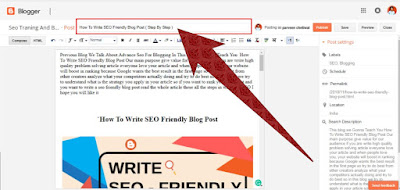 |
| SEO Friendly Blog Title |
Label ( Category)
A label is the category into your blog example if you are a food blogger your labels should be vegetable foods and non-vegetable food and more relevant to people easily surf your website in SEO factors if your website is not user-friendly you never gonna rank in google to make your website user-friendly create a label of every single post.
- Create Labels And Link With Your Menu Bar
- Make A Category Section In Your Website Home Page
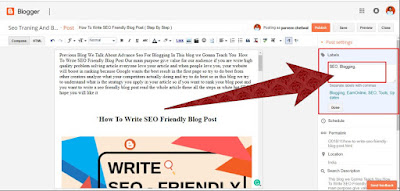 |
| Labels In Blogger |
URL Structure ( Permalink)
When you write an Article and share with someone after publishing the blog you got a specific link to share with someone as your page identity this link called your permalink and URL so what should you do for making SEO friendly permalink
- Always Use Custom Permalink
- Short Link Is More Seo Friendly
- URL Should Be Related To Your Title Heading and Article
- Target Your Main Keyword In URL
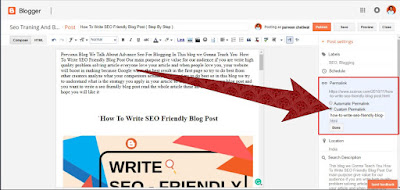 |
| SEO Friendly Permalink |
Search Description
Write a search description into the column write a short summary of your whole Article, your description should be appealing because when someone sees your Article in google your little bit description visible in google.
- Write the first 40 words most powerful and Cathy in your search description.
- Paste The Description Front Of Your Article
 |
| Search Description In Blogger |
Custom Robots Tags
These Tags Help the crawler and robots to understand which page you wanna index in google and which you do wanna index so in a previous Article we learn custom robots tags settings I am making my own selection in the setting.
- Click Default For Untick
- Click Done
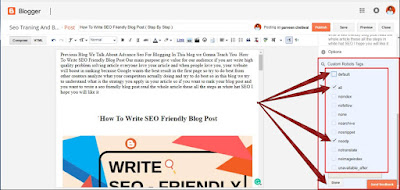 |
| Custom Robots Tags In Blogger |
Link Previous Content
Link Your Previous Content Link Into Your Article To Understand People To Your Journey In Your Blog This WIll Automatically TakeS a Step By Step Process Because Who Don't Know About Advance Concept Of Your Blog They Can Cheak Your Previous Basic Content To More Understanding The Topic.
- Link Your Basic Content
- Link Your Previous Content
- Link Should Be Visible
- Try To Use Step By Step Concept
 |
| Internal Linking |
Readability
If your Article is not easy to read it will difficult to understand intensity to write the blog so make your Article readable increase your readability to boost high traffic and if people can read your post easily they spend more time on your blog
Mobile Friendly
60% of people now using the internet with their mobile phone so if your website or Article is not mobile friendly they cant easily access your Article to make it as a mobile user.
Usability
If the audience can use your website or blog properly there is no widget and archive section and the important page they bounce back to your website and go to another website to make your Article-user-friendly.
Let Other People Read Your Post
Make Your Article to other people can read your post and they share your post also with their friend and family too. optimize your Article like a pro.
Optimize The Length
Write a Long Detailed Article And In-Depth Blog About that topic you choose that time write a blog like that never been ever make with other creators, write every single detail about that topic.
Consistency
This Not Compulsory but if you write daily an Article-Google algorithm understand you are a genuine blogger as sees your consistency or seriousness in blogging.
Keyword Stuffing
Don't Try To Keyword Stuffing Your Target keyword if you are doing these You are Detected as a spammer you ranking will lose try to write organically don't try to repeat your main keyword again and again.
Beautiful Design
If your blog looks professional and attractive people will love with your Article and they wanna spend more time on your blog.
Copyright
Don't Try To copy others content, multimedia and text there is a tool plagiarism checker when you are done your blog put your whole Article into plagiarism checker your content should be unique if it will be copyrighted you never gonna rank in google.
Content is King If You are writing high-quality problem-solving content relevant to your niche and write in-depth Long content focus on every single words multimedia and visual if you are making this google and people will love your work and your ranking Automatically boost in google
Conclusion
- Write Long Lenght In-Depth Article That's Provide Values
- Don't Use Spammy Links And Sneaky Redirect In Your Articles
- Use Multimedia Or Infographics In Your Article
- Learn On Page Seo
- Your Structure Should Be Maintained
So simple is that! If you feel any difficulty or have any query, simply drop a comment.
Tags: how to write seo friendly article,how to write an article,how to write seo friendly article on wordpress,how to write article,how to write seo friendly article in blogger,how to write perfect seo friendly articles,seo friendly article,how to write seo friendly blog post,write seo optimized article,how to write seo friendly articles,article writing,how to write seo friendly content
Tags: how to write seo friendly article,how to write an article,how to write seo friendly article on wordpress,how to write article,how to write seo friendly article in blogger,how to write perfect seo friendly articles,seo friendly article,how to write seo friendly blog post,write seo optimized article,how to write seo friendly articles,article writing,how to write seo friendly content

Post a Comment