How to Deactivate Instagram Account in 2020: A Step-by-Step Guide
The process to deactivate your Instagram account is very easy you can deactivate your Instagram account in a few steps. It doesn’t delete your data and you can re-login anytime to activate your Instagram account.
One thing to note here though, you can’t deactivate the Instagram account from the mobile app either on Android or iOS. You will have to access Instagram on a web browser to deactivate it. Here is how it’s done.
1. Open instagram.com on your choice of web browser either on mobile or PC and log in to your Instagram account. If your Instagram account is linked with Facebook then click on “Continue with Facebook”.
2. After you have successfully logged in, click on the profile icon to open your profile page. Further, click on the “Edit Profile” button and it will open a new page with various options.
3. Now scroll down to the bottom of the page and you will find “Temporarily disable my account” option. Click on it. On the next page, select the reason to deactivate the Instagram account and re-enter your password. Finally, click on “Temporarily disable account”.
4. It will prompt you for the final changes. Here, click on the “Yes” button to deactivate the Instagram account completely. It will log you out of Instagram instantly.
Note that when you deactivate your account in this manner, all of your content — including profile, photos, comments, and likes — will be hidden from view. You can always reactivate your account later to return all of your content to your profile.
All Done! Now you have learned How to Deactivate Instagram Account or How to Delete Your Instagram Account. If you feel any difficulty or have any queries, simply drop a comment.
Tags: how to delete instagram account,how to deactivate instagram account,how to delete instagram account permanently,how to deactivate instagram account temporarily,how to deactivate instagram,how to permanently delete instagram account,deactivate instagram account,disable instagram account,deactivate instagram,how to delete an instagram account 2020,how to delete instagram account 2019
One thing to note here though, you can’t deactivate the Instagram account from the mobile app either on Android or iOS. You will have to access Instagram on a web browser to deactivate it. Here is how it’s done.
1. Open instagram.com on your choice of web browser either on mobile or PC and log in to your Instagram account. If your Instagram account is linked with Facebook then click on “Continue with Facebook”.
2. After you have successfully logged in, click on the profile icon to open your profile page. Further, click on the “Edit Profile” button and it will open a new page with various options.
3. Now scroll down to the bottom of the page and you will find “Temporarily disable my account” option. Click on it. On the next page, select the reason to deactivate the Instagram account and re-enter your password. Finally, click on “Temporarily disable account”.
4. It will prompt you for the final changes. Here, click on the “Yes” button to deactivate the Instagram account completely. It will log you out of Instagram instantly.
Note that when you deactivate your account in this manner, all of your content — including profile, photos, comments, and likes — will be hidden from view. You can always reactivate your account later to return all of your content to your profile.
How to Delete Your Instagram Account
If you'd rather not deactivate your account and instead want to delete your content, you should follow these steps.
Note that using this option to deactivate your Instagram account is permanent. Unlike the previous option, this one will remove all of your photos, stories, and other content so that those items are never accessible again. In other words, if you're really done with Instagram and want everything removed, this is the way to do it.
1. Open your browser and go to Instagram.com.
2. Input your username and password to sign in to your account.
3. Unfortunately, Instagram doesn't make its Delete function readily apparent anywhere in the service. But we have you covered. Once you're logged in, click here and you'll arrive at the page to Delete Your Account.
4. From the drop-down menu, choose why you're deleting Instagram and re-input your password to your account.
5. Click "Permanently delete my account" and your account will be deleted.
All Done! Now you have learned How to Deactivate Instagram Account or How to Delete Your Instagram Account. If you feel any difficulty or have any queries, simply drop a comment.
Tags: how to delete instagram account,how to deactivate instagram account,how to delete instagram account permanently,how to deactivate instagram account temporarily,how to deactivate instagram,how to permanently delete instagram account,deactivate instagram account,disable instagram account,deactivate instagram,how to delete an instagram account 2020,how to delete instagram account 2019


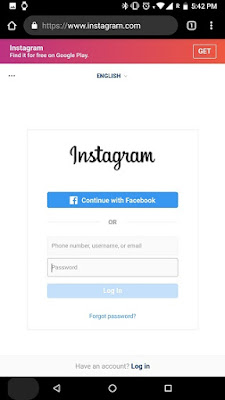

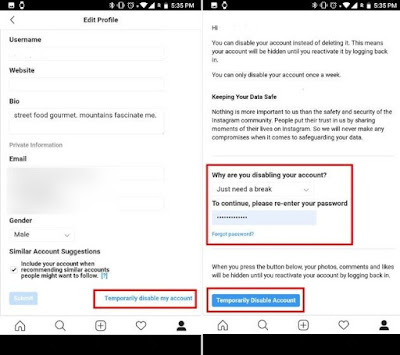
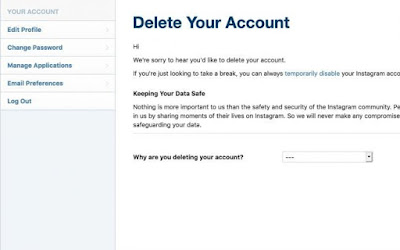

Post a Comment